照片转卡通效果PS插件 Digital Anarchy ToonIt! Photo 3.0.1 X64 破解版
支持Adobe Photoshop CC 2018 x64
破解作者:零下七度
并创建像阴影和线条的卡通效果。这个卡通插件可以让您摆脱耗时的技术,如旋转式和手绘。
 汉化测试界面
汉化测试界面
Finally! An easy way to give your photos that sought-after cartooning look. ToonIt! Photo uses Toonamation technology to process your image and create cartoon effects like shading and lines. This cartoon plugin frees you from time consuming techniques like rotoscoping and hand painting.
An easy-to-use interface and custom controls give you unlimited flexibility. Pre-made combinations of settings get you started quickly and create the effect you need without time consuming experimentation. No other cartooning software produces such good results, especially with faces and figures.
How the cartooning works
ToonIt! analyses an image, then reduces its color palette and detects where the important edges are. The edges form outlines that are used to shape and control areas of color. Voila: you’ve been toon’ed. Create stunning cartoon effects that simulate pencil drawings, etchings, brush painting, woodcuts, pen and ink, and more.
ToonIt! Photo 3 Features
ToonIt! Photo is a cartoon effects plugin that gives you the ability to turn still images and photographs into unique cartoon creations. ToonIt! gives you precise control over styles, shading and outlines. ToonIt! Photo will get your creative juices flowing ‘cause everyone looks better as a cartoon! Here are some great features of this Adobe Photoshop and Aperture cartoon plugin.
Preserve details in faces & figures
ToonIt! Photo is amazing at transforming the details of the human face and form into a believable cartoon. People are typically difficult to ‘toon’ because we know what facial features and expressions should look like. This imagery is where most cartoon filters fall apart. But ToonIt! makes every person look amazing by drawing pleasing large features in the face and body while keeping smaller important details in the eyes and mouth.
Presets for Easy Cartoon Effects
ToonIt! sets down a flat cel-shaded look with black outlines. Use the plugin's Preset Manager to customize the cartoon effect with pre-made groups of Effects and Style settings. We’ve shipped a whole bunch of ToonIt! presets to get your cartooning quickly started, and of course you can save your own presets. You can easily create a number of sophisticated looks including Flat Cartoon, Graphic Novel, Comic and Pen & Ink.
No hand masking or rotoscoping
Each cartoon effect is generated automatically. There are customizable controls in the plugin, but no manual work is needed to achieve results. ToonIt! Photo creates its cartoon effect by combining natural line strokes with shaded colors. The cartooning software keeps the feeling of your subject's expression even though the face has been reduced to a few colors and lines.
Cartoon a photo series or graphic novel
A series of what? Well, anything. Take multiple images of your family member and create a portrait series. Put different action moves together and make a photo album of your child for your mom. Offer a comic book or graphic novel as a specialty treatment for a client… or just make a cartoon for your mom.
System Requirements:
- Windows XP and higher.
- Adobe Photoshop CS2 and higher including Photoshop CC.
Homepage - https://digitalanarchy.com
-------------------------
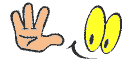
下载地址回复会飞
| 







 IP卡
IP卡 发表于 2017-12-15 14:02:43
发表于 2017-12-15 14:02:43
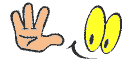
 提升卡
提升卡 置顶卡
置顶卡 变色卡
变色卡 千斤顶
千斤顶 显身卡
显身卡


 发表于 2017-12-15 14:39:25
发表于 2017-12-15 14:39:25

 发表于 2017-12-15 14:45:35
发表于 2017-12-15 14:45:35
 发表于 2017-12-15 14:55:06
发表于 2017-12-15 14:55:06

 发表于 2017-12-15 15:11:59
发表于 2017-12-15 15:11:59