- UID
- 99410
注册时间2015-9-9
阅读权限40
最后登录1970-1-1
独步武林
 
该用户从未签到
|
|
版本更新2017-01-19 版
BY-PYG-lx7d
Easy Paint Tool SAI是一款成功商业化的绘图软件
SAI给众多数字插画家以及CG爱好者提供了一个轻松创作的平台。SAI极具人性化,其追求的是与数位板极好的相互兼容性、绘图的美感、简便的操作以及为用户提供一个优秀的绘图创作平台
软件特点编辑
Easy Paint Tool SAI相当小巧,约3M大,免安装。 并且具有许多功能较Photoshop更人性化的特点。
例如:
1.可以任意旋转、翻转画布,缩放时反锯齿,并且拥有强大的墨线功能 。
2.手抖修正功能。有效的提高了用手写板画图时最大的问题。
3.矢量化的钢笔图层,能画出流畅的曲线并像PS的钢笔工具那样任意调整。
4.笔刷的设置也是相当详细。工具变换这功能也很贴心,例如长按着E会暂时变成橡皮擦,松开后 绘图软件Easy Paint Tool SAI画面,又变回画笔,快速按键则切换工具。
Technical Preview Version of SAI2
This is a technical preview version of SAI Ver.2. Please remember this version will includes some bugs and inconveniences because this version is under development. Please do not use this version if you want to use stable version. And, this version requires basic skills for Windows operation. Please never use this version if you have not basic skills for Windows operation.
Minimum Requirement (2000x2000px)
Computer IBM PC compatible computer
OS Windows 2000/XP/Vista/7/8/8.1/10
CPU Core 2 Duo 1.6GHz
Memory More than 1GB
HDD More than 20GB free space
Video 1024x768 - 24bit Color
Input Device Pen Tablet (WinTab API and TabletPC API are Supported)
SAI2 64bit - 2017-01-19 Technical Preview (Zip Archive, 2.4M)
SAI2 32bit - 2017-01-19 Technical Preview (Zip Archive, 2.3M)
History
Abstract of Available Features
Canvas
- Maximum canvas size up to 100000x100000px(64bit version) or 10000x10000px(32bit version).
- Supported file format:
Load and save: SAI2(The private format of Ver.2) / PSD / PSB / BMP / JPEG / PNG / TGA
Load only: SAI(Ver.1 format)
*) Load and save functions are locked by software user license. If you have a license of SAI Ver.1, you can remove the lock with your license certificate. Please download NEW license certificate WITH SYSTEM ID OF SAI VER.2, and put it into either of the following folder.
A. My Documents -> SYSTEMAX Software Development -> SAI2 Demo (The folder that is included "settings.ssd")
B. The folder that is included the executable file of SAI2(sai.exe).
Layer
- Maximum number of layers up to 8190.
- Supported layer types are Normal, Folder, Linework, Shape and Text.
- Supported layer properties are Blending mode, Opacity, Protections, Clipping group, Moving group, Painting effect, Paper texture, Visibility, and Layer name.
- Multiple selection and operation for layer item.
- Delete, Erase, Fill, Merge.
- Layer mask.
Selection
- Invert, Deselect
- Cut and move pixels as floating
Ruler
- Straight
- Ellipse
View
- Alternative view.
- Alternative floating view.
- Pan, Zoom, Rotation, Horizontal flip and Reset.
Brush tools
- Pencil, Air brush, Brush, Water color
- Selection pen, Selection eraser
Linework tools
- Pen, Curve, Line, Eraser
- Edit path, Edit pressure, Change color, Change weight
Perspective ruler
- Create perspective rulers as layer objects
- Supported 1 to 3 vanishing points
官方网站http://systemax.jp/en/sai/devdept.html
------------------------------
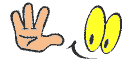
破解版本下载地址回复会飞
|
评分
-
查看全部评分
|








 IP卡
IP卡 发表于 2017-5-10 12:11:28
发表于 2017-5-10 12:11:28
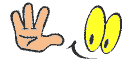
 提升卡
提升卡 置顶卡
置顶卡 变色卡
变色卡 千斤顶
千斤顶 显身卡
显身卡



 发表于 2017-5-10 12:59:15
发表于 2017-5-10 12:59:15
 发表于 2017-5-10 13:08:42
发表于 2017-5-10 13:08:42

 发表于 2017-5-10 14:02:33
发表于 2017-5-10 14:02:33
